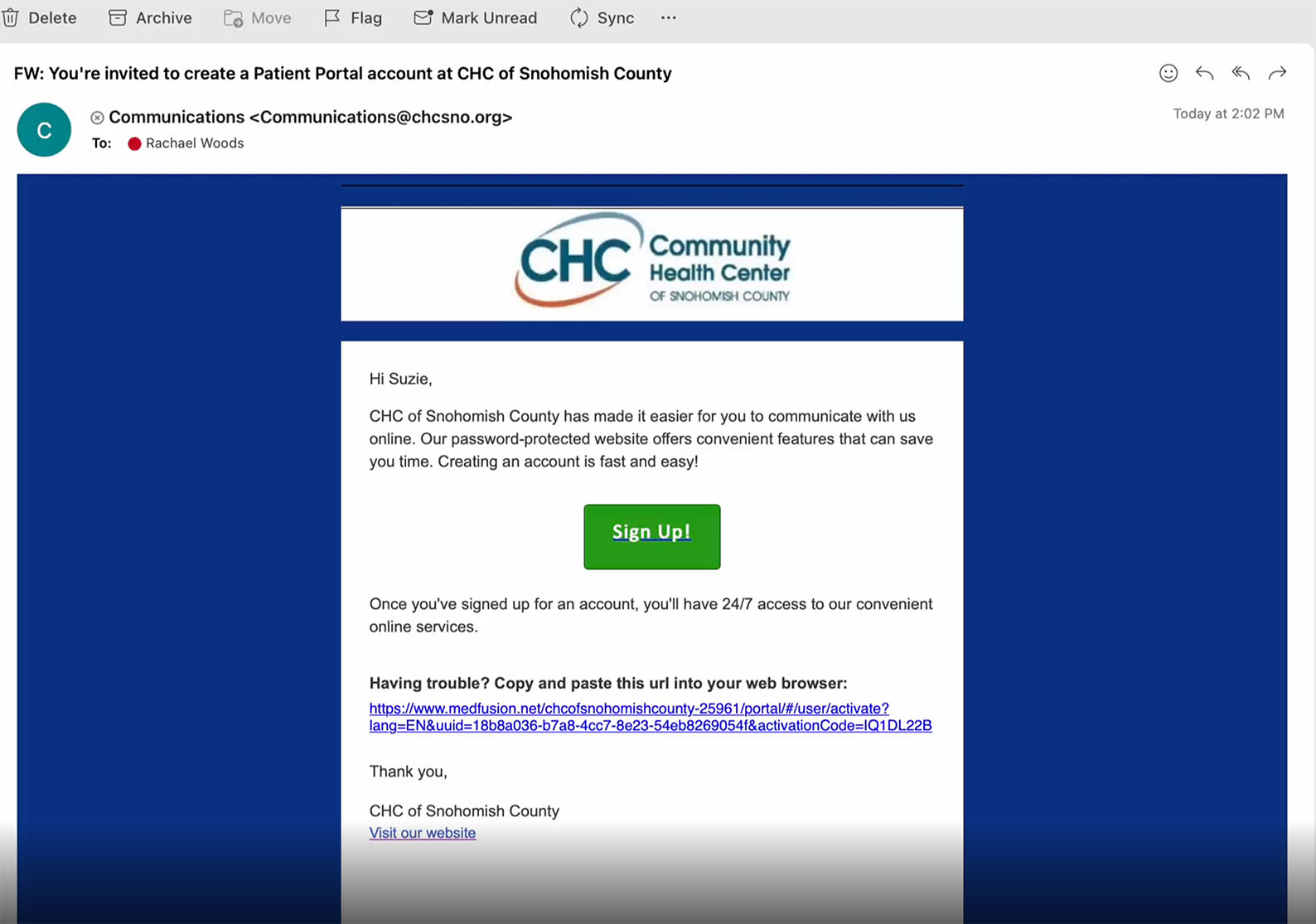Welcome to the CHC Patient Portal!
New users can follow the steps below to set up their portal account.
We are excited about our updated, easier-to-use Patient Portal! Requesting an account is easy! Just follow the steps below.
Already have a Patient Portal account? Simply click on the button below to log in and get started.
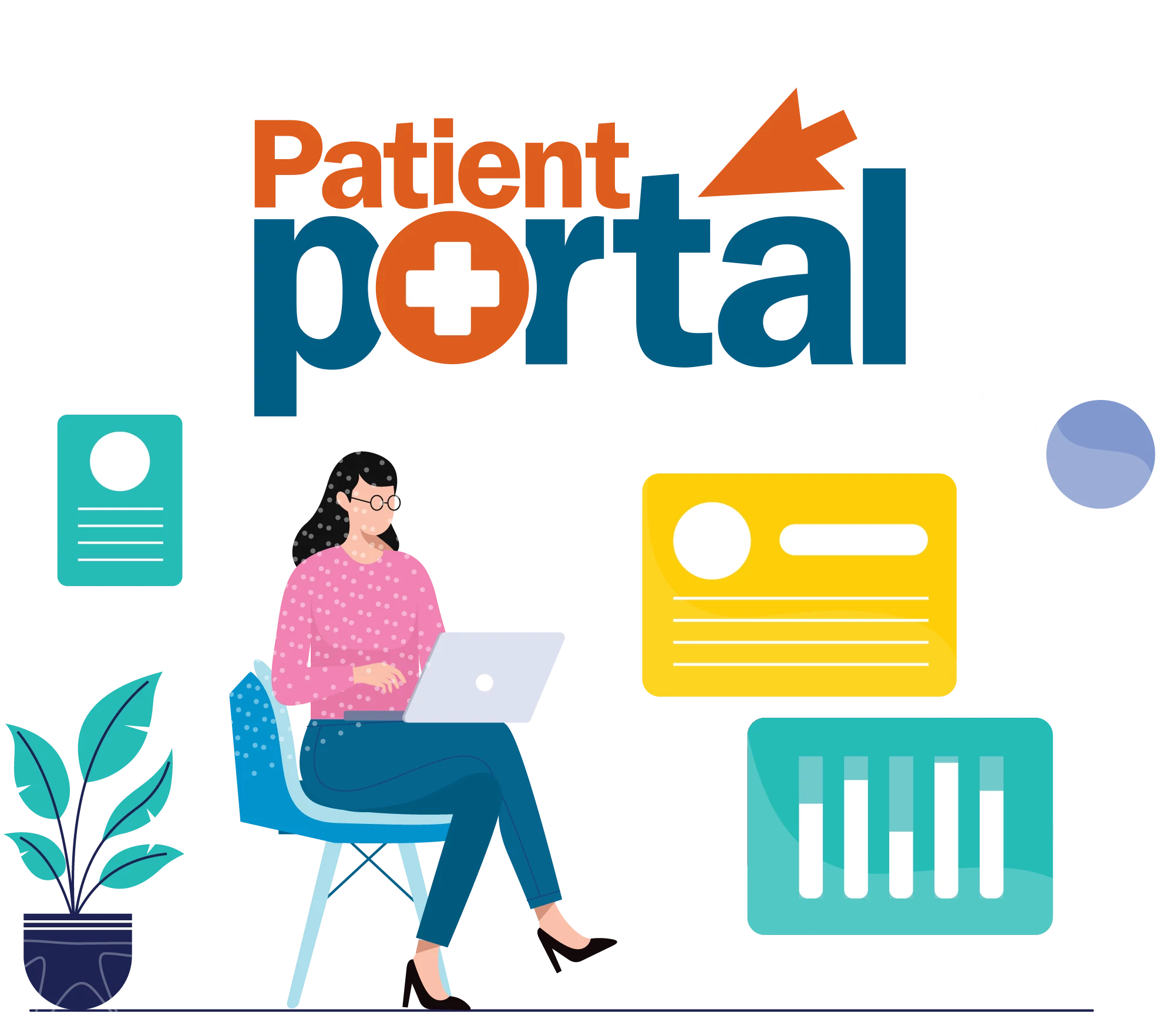
Request a Patient Portal Account
Patient Portal accounts are available for existing CHC patients. A portal account can be activated after your first visit.
Are you an existing patient?
If you are a new patient, please call
(425) 600-6279 to request an appointment.
More Tutorials
Click a particular topic to watch a video on navigating the new Community Health Center Patient Portal.